Delete Your Account
We understand that you may wish to delete your account and have your account data removed from 311 Pico Rivera VCH.
If you registered an account at 311 Pico Rivera VCH web portal or mobile apps, please be informed that upon submitting this request, your account will be deleted immediately. You can no longer use this account to sign in at 311 Pico Rivera VCH web portal or mobile apps.
If you connected 311 Pico Rivera VCH web portal or mobile apps with a social account (i.e. Apple, Google, or Facebook account), upon submitting this request, you can no longer use this social account to sign in at 311 Pico Rivera VCH web portal or mobile apps. Your social account will not be affected.
Once your account is deleted, all the service requests submitted by this account (including the email and phone number information in these service requests) will remain in 311 Pico Rivera VCH, but will no longer be associated with this account. Your contact email may still receive a notification when such a service request is closed.
The deleted username (email) can be registered at the 311 Pico Rivera VCH web portal or mobile apps again, but will not be associated with any existing service requests in 311 Pico Rivera VCH.
To delete your 311 Pico Rivera VCH account, please follow these steps:
Web Portal
- Click on Your Name at the right top corner.
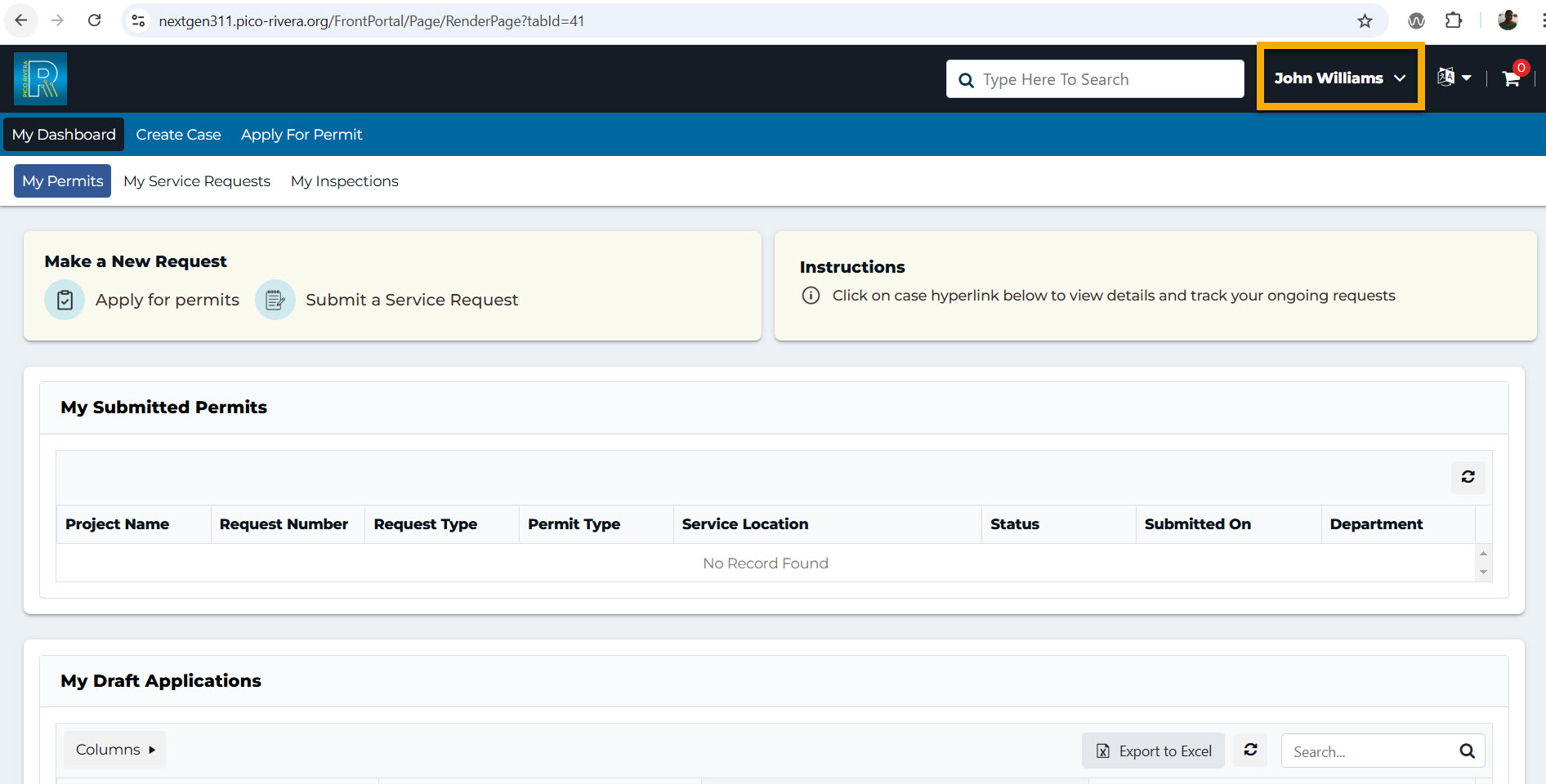
- Click on the “Delete Account” option
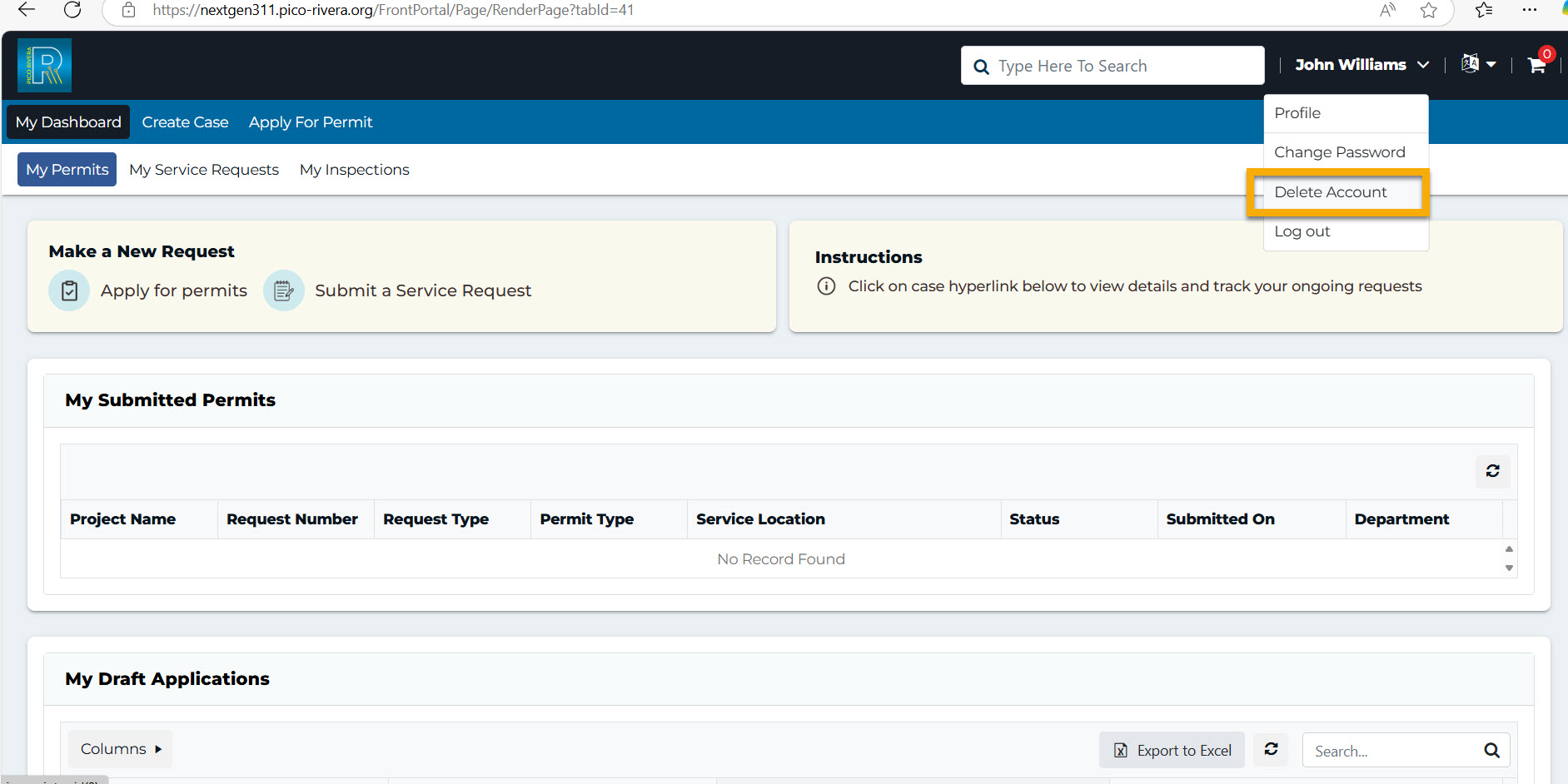
- A warning popup will appear.
- 311 Pico Rivera VCH generated accounts must enter the password. Accounts connected to Google or Facebook will not be asked to provide a password.
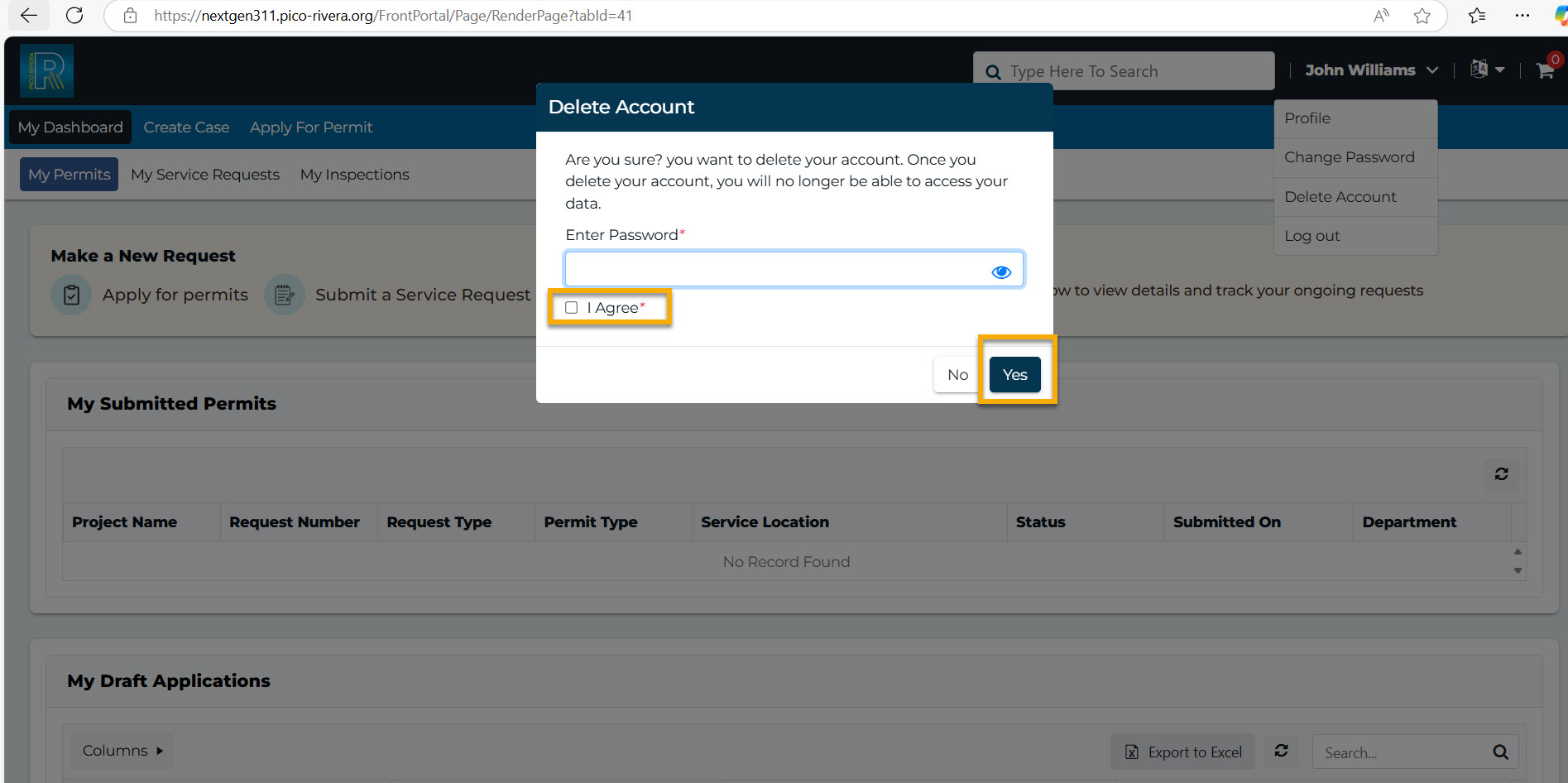
- Check “I agree”, and click on the ‘Yes” button
Mobile App
- Click on the ellipsis(three dots) icon.
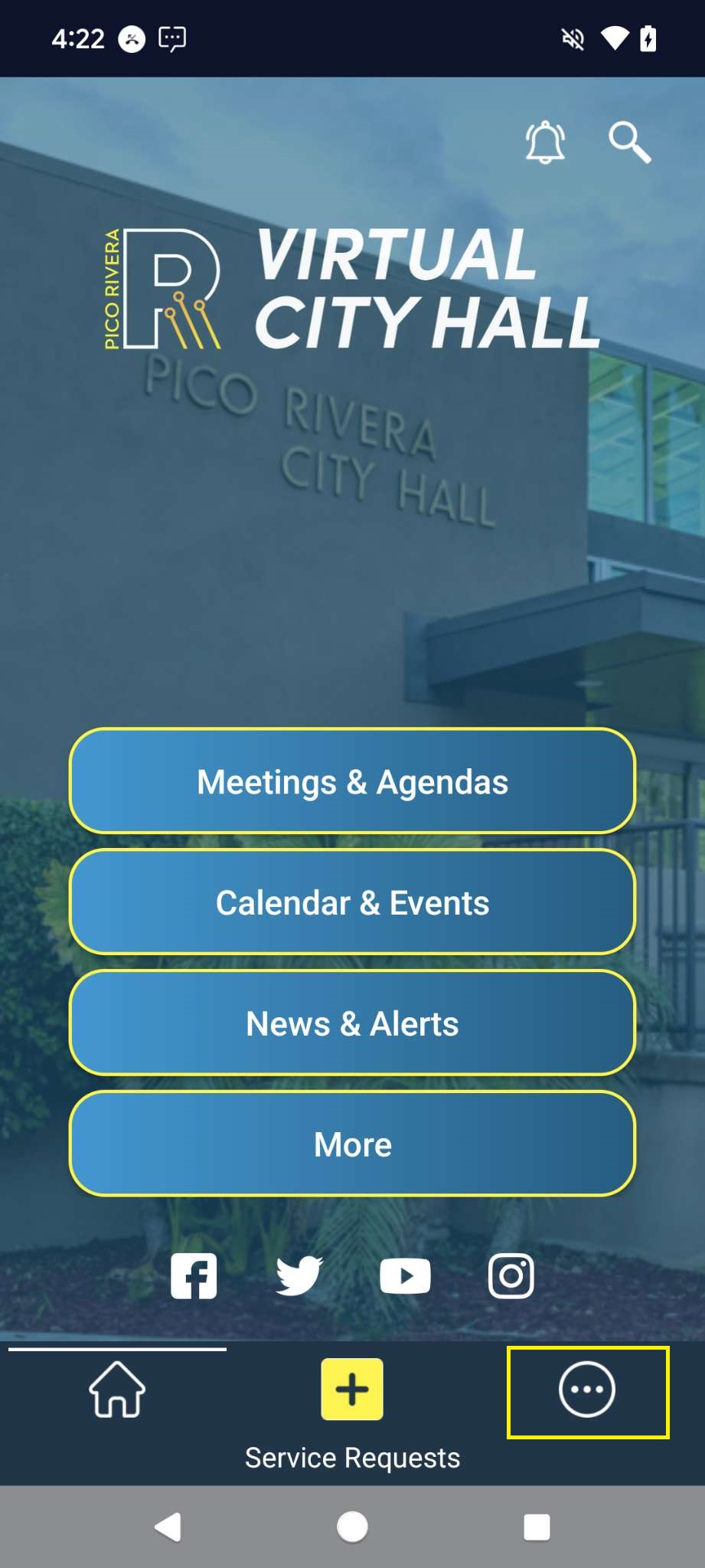
- Click on the My Profile option
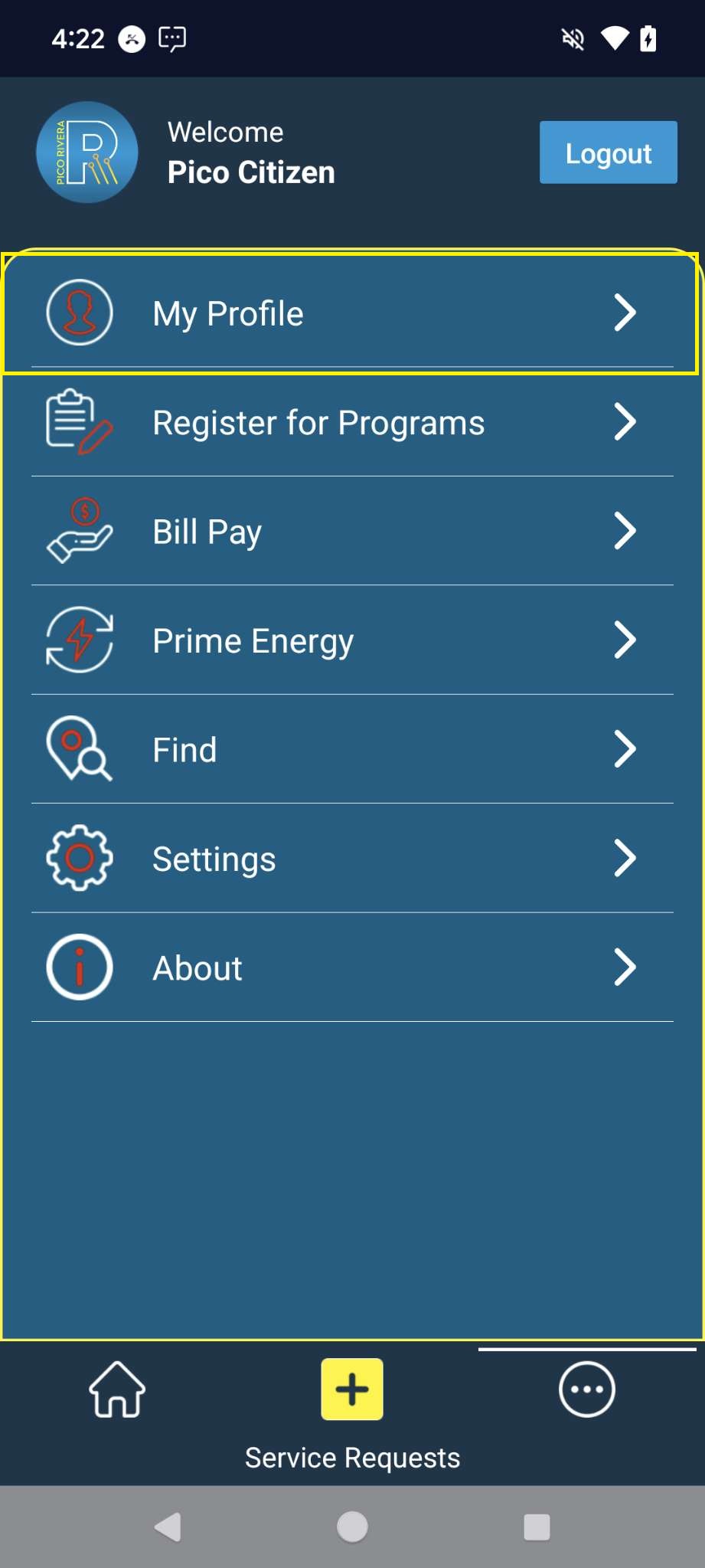
- Click on the Delete Account button.
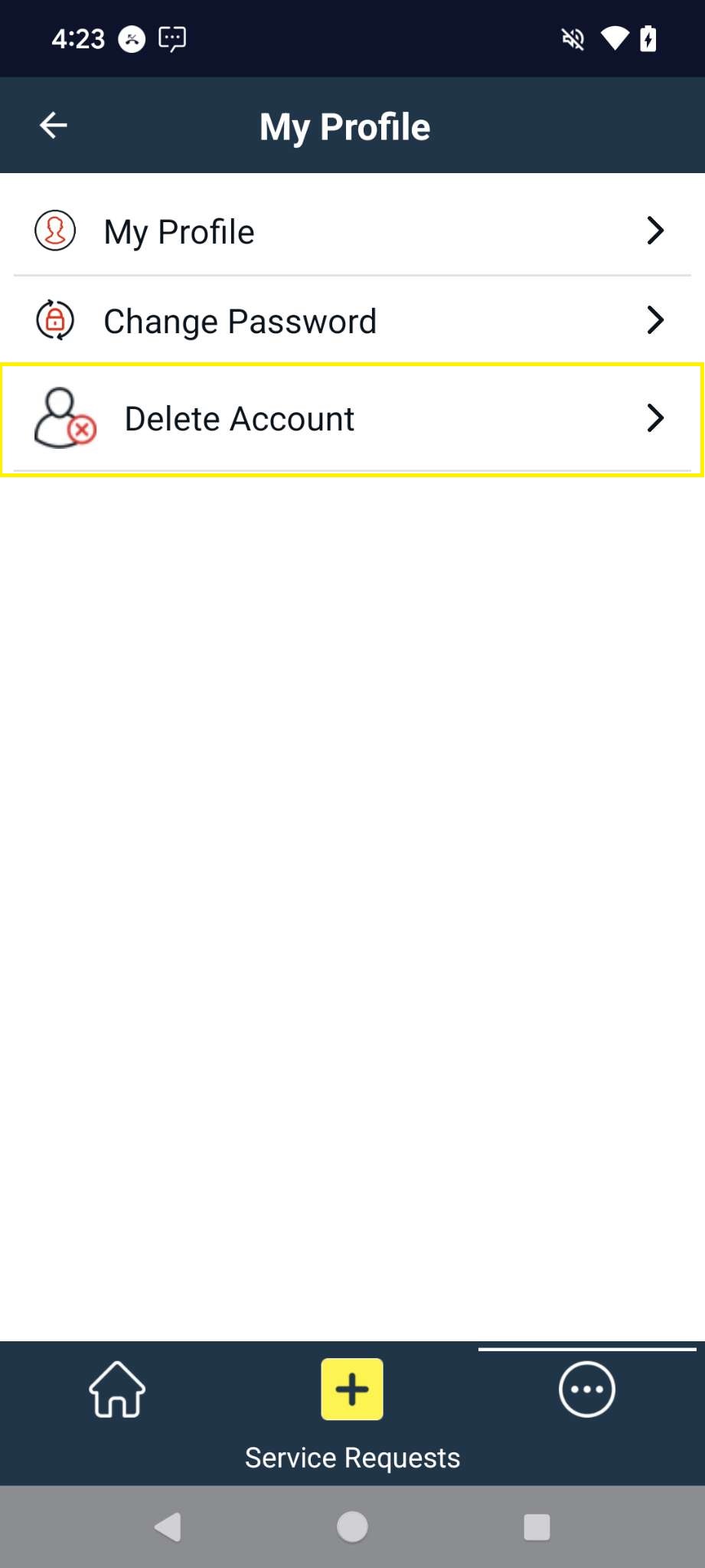
- A warning popup will appear.
- 311 Pico Rivera VCH generated accounts must enter the password. Accounts connected to Google or Facebook will not be asked to provide a password.
- Check “I agree”, and click on the ‘Yes” button
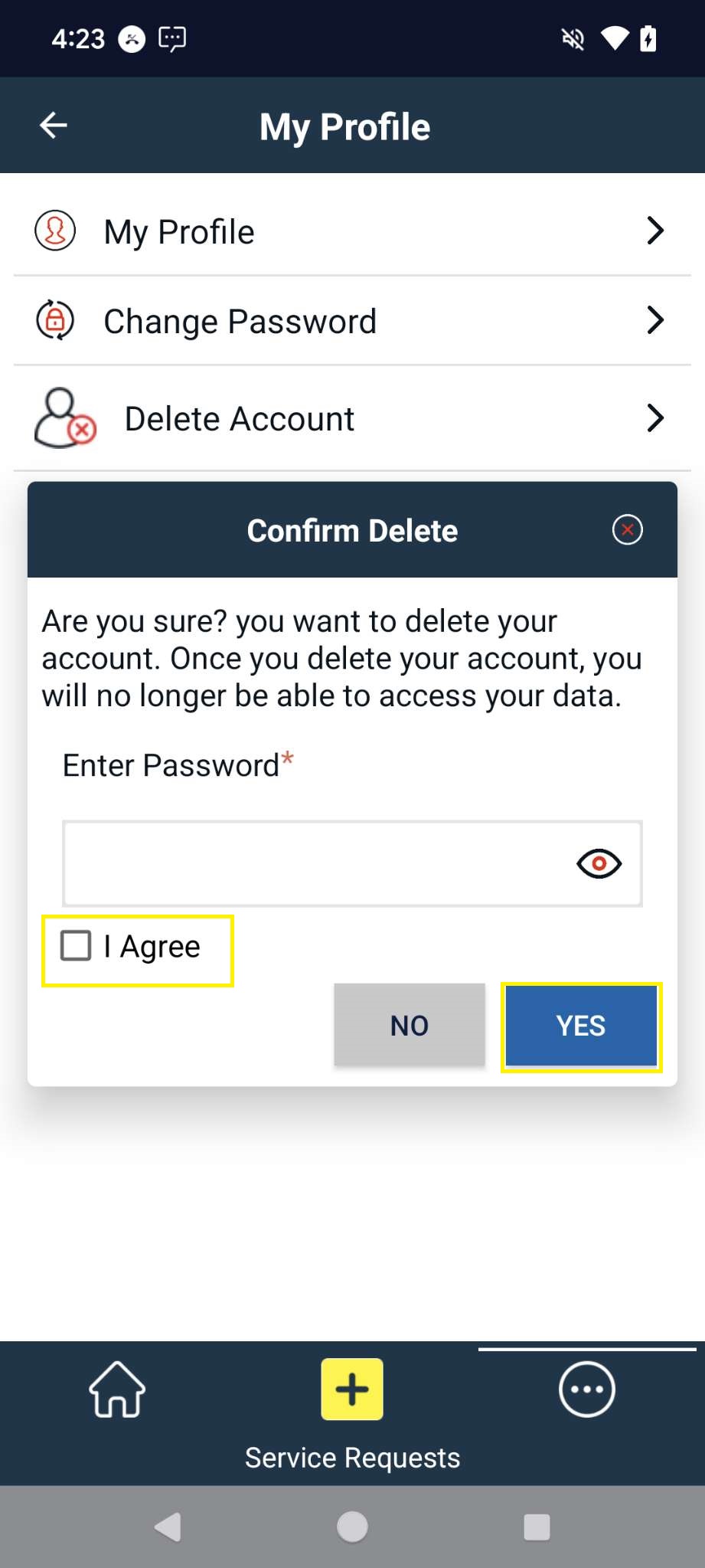
We appreciate your understanding and patience throughout this account deletion process. If you have any questions or require assistance, please don’t hesitate to contact on the admin email address: dxadmin@3disystems.com
Thank you for being part of our community.
City of Pico Rivera
311 Pico Rivera VCH Google Play Store URL – Click here
311 Pico Rivera VCH iOS App Store URL – Click here

